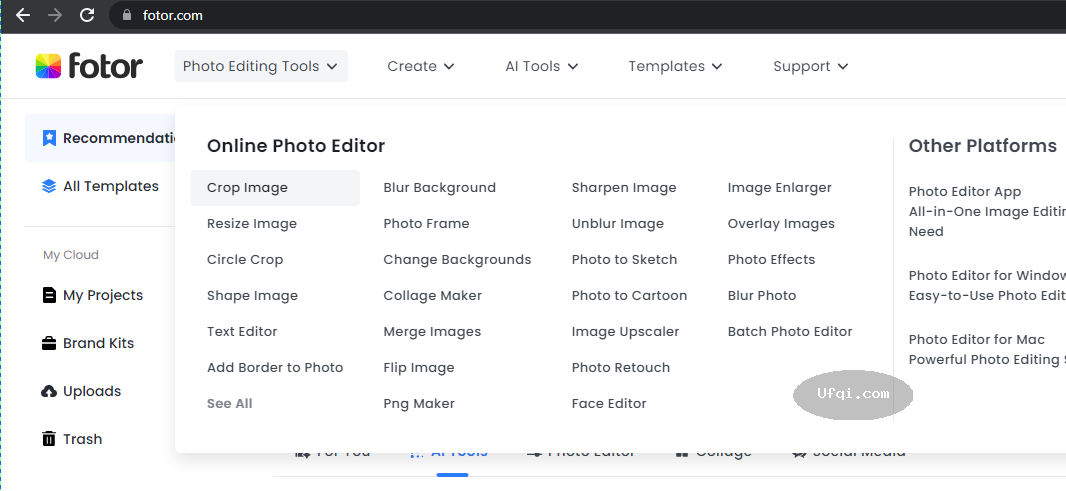PhotoPea , 流传 13年(始于2012年), 1137, 101, 829
只是另一个照片编辑器?
现代照片编辑器(GNU Gimp、Adobe Photoshop、Zoner Photo Studio)通常是本机应用程序,必须下载并安装在设备上。 打开和关闭它们需要相当长的时间。 它可能会打扰您,例如 当您只想调整照片大小时。 许多专业人士经常使用的 Adobe Photoshop 也相当昂贵。
由于照片编辑器是本机应用程序,因此很难找到适合某些小众操作系统的好编辑器。 有些用户甚至可能购买某些特定的操作系统只是为了能够运行照片编辑器。 豌豆照片编辑器Photo Pea 应该可以解决所有这些问题。
豌豆照片编辑器的主要特点
Photo Pea应该是一个高级编辑器,所以专业人士也可以使用。 它必须有:



UfqiClsc
图层 - 将图像分成几个部分
图层蒙版 - 一般有用
混合模式 - 指定图层如何相互“组合”
画笔——一定有办法改变像素的颜色
选择 - 选择要编辑的图层像素
程序调整 - 改变亮度、色调、饱和度、卷积(模糊、锐化...)等。
----
Just another photo editor?
Modern photo editors (GNU Gimp, Adobe Photoshop, Zoner Photo Studio) are usually native apps, which have to be downloaded and installed on the device. It takes pretty long time to turn them on and off. It may bother you, e.g. when you just want to resize a photo. Adobe Photoshop, which is very often used by many professionals, is also quite expensive.
Because photo editors are native apps, it is hard to find any good editor for some minority operating systems. Some users may even buy some specific operating system just to be able to run the photo editor. Photo Pea should remove all these problems.
Main features of Photo Pea
Photo Pea should be an advanced editor, so it can be used by professionals. It must have:
Layers - to split images into several parts
Layer masks - just generally useful
Blend modes - specifying, how layers "combine" with each other
Brush - there must be a way to change the color of pixels
Selections - choosing, which pixels of layer you want to edit
Procedural adjustments - changing brightness, hue, saturation, convolutions (blur, sharpening ...) etc.
本页Url



🗄️ 资源下载阅览播放
https://www.photopea.com/?utm_source=ufqiclsc
🧑🤝🧑 作者职员演员
👨👩👧👦 人物角色关系
🔗 连载目录
📝 其他相关内容



🤖 智能推荐