The following are all false in boolean expressions:
nullundefined''the empty string0the number
But be careful, because these are all true:
'0'the string[]the empty array{}the empty object
This means that instead of this:
while (x != null) {
you can write this shorter code (as long as you don’t expect x to be 0, or the empty string, or false):
while (x) {
And if you want to check a string to see if it is null or empty, you could do this:
if (y != null && y != '') {
But this is shorter and nicer:
if (y) {
Caution: There are many unintuitive things about boolean expressions. Here are some of them:
Boolean('0') == true
'0' != true0 != null
0 == []
0 == falseBoolean(null) == false
null != true
null != falseBoolean(undefined) == false
undefined != true
undefined != falseBoolean([]) == true
[] != true
[] == falseBoolean({}) == true
{} != true
{} != false
Conditional (Ternary) Operator (?:)
Instead of this:
if (val != 0) {
return foo();
} else {
return bar();
}
you can write this:
return val ? foo() : bar();
The ternary conditional is also useful when generating HTML:
var html = '<input type="checkbox"' +
(isChecked ? ' checked' : '') +
(isEnabled ? '' : ' disabled') +
' name="foo">';
&& and ||
These binary boolean operators are short-circuited, and evaluate to the last evaluated term.
“||” has been called the ‘default’ operator, because instead of writing this:
/** @param {*=} opt_win */
function foo(opt_win) {
var win;
if (opt_win) {
win = opt_win;
} else {
win = window;
}
// ...
}
you can write this:
/** @param {*=} opt_win */
function foo(opt_win) {
var win = opt_win || window;
// ...
}
“&&” is also useful for shortening code. For instance, instead of this:
if (node) {
if (node.kids) {
if (node.kids[index]) {
foo(node.kids[index]);
}
}
}
you could do this:
if (node && node.kids && node.kids[index]) {
foo(node.kids[index]);
}
or this:
var kid = node && node.kids && node.kids[index];
if (kid) {
foo(kid);
}
However, this is going a little too far:
node && node.kids && node.kids[index] && foo(node.kids[index]);
Iterating over Node Lists
Node lists are often implemented as node iterators with a filter. This means that getting a property like length is O(n), and iterating over the list by re-checking the length will be O(n^2).
var paragraphs = document.getElementsByTagName('p');
for (var i = 0; i < paragraphs.length; i++) {
doSomething(paragraphs[i]);
}
It is better to do this instead:
var paragraphs = document.getElementsByTagName('p');
for (var i = 0, paragraph; paragraph = paragraphs[i]; i++) {
doSomething(paragraph);
}
This works well for all collections and arrays as long as the array does not contain things that are treated as boolean false.
In cases where you are iterating over the childNodes you can also use the firstChild and nextSibling properties.
var parentNode = document.getElementById('foo');
for (var child = parentNode.firstChild; child; child = child.nextSibling) {
doSomething(child);
}





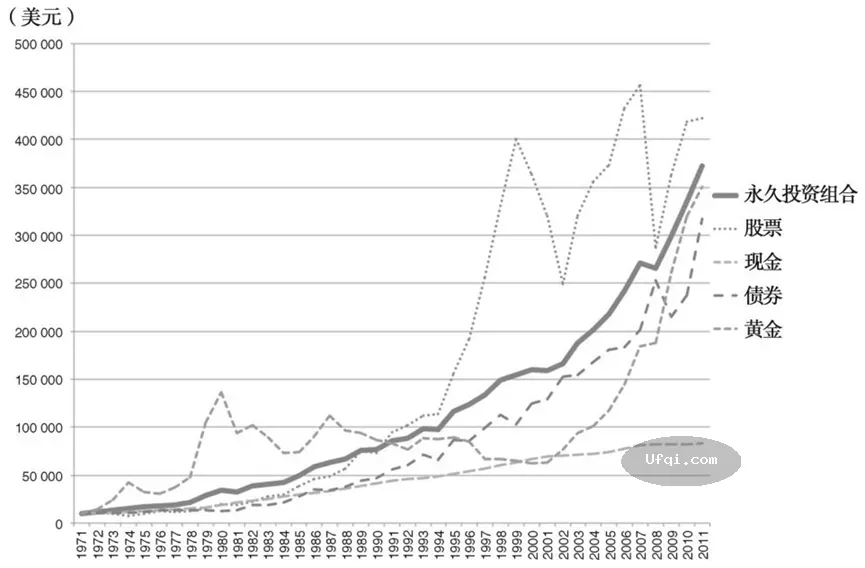




JavaScript tidbits | -UFQI-Blog oakley sunglasses outlet http://www.discountsunglassesshopoutlet.com/
这些小技巧还是不错哦的